Generated AI
Quickly grasp the main points of a document
Text and PDF files in Fleekdrive can be summarized using AI technology to easily generate important points. This reduces the time and effort required to extract information from a large number of files.
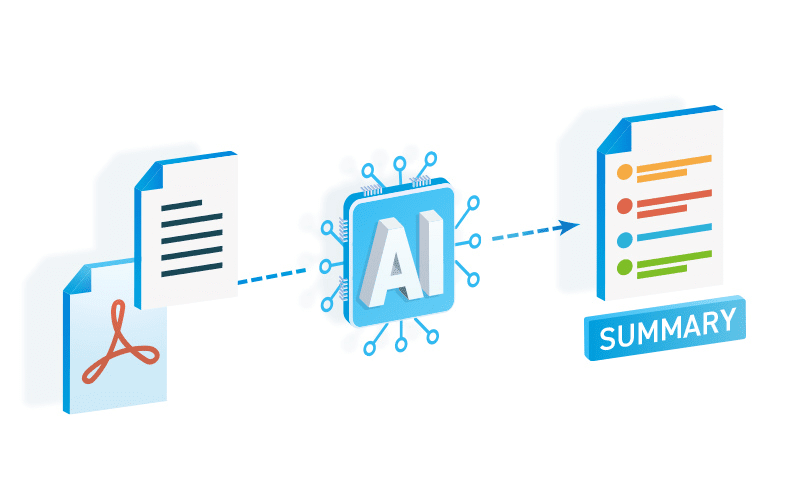
Archiving
Automatic archiving of unused files
Files that are used often and files that are not used a lot can be classified and managed. Additionally, since files can be automatically deleted when a certain amount of time has passed after storage, regularly used folders can be kept well organized at all times.
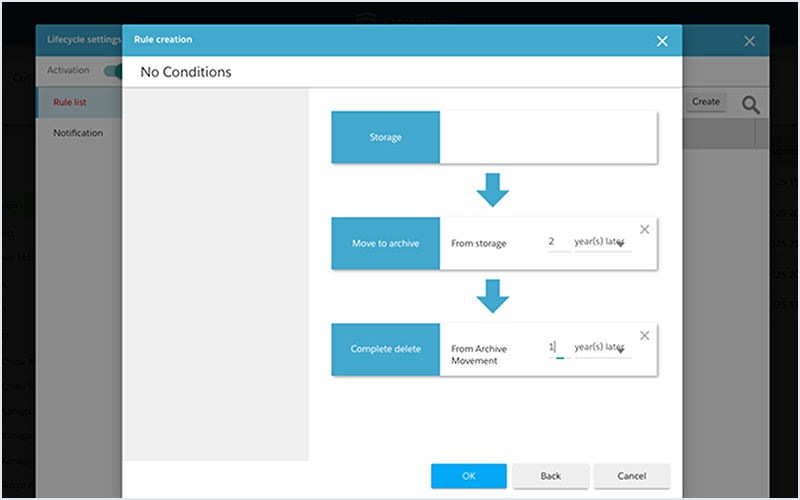
Automatic file management
Automatic version history management
When a file with the same filename is uploaded, the original file is automatically retained as an old version. This makes it possible to record who made what changes and when, and also allows the old versions of files to be obtained as needed.
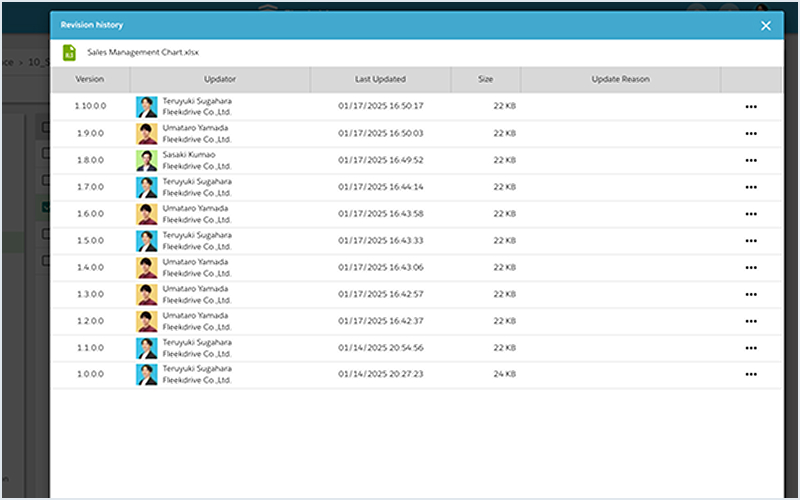
Filename search and full-text search
Strong search features to quickly find files and their contents
Files need to not only be stored, but be utilized effectively. Searches for text strings within files using AND, NOT and OR operators can be performed. In addition to Japanese, English and Chinese text searches are supported. Documents that have been used most frequently based on past downloads and other factors are displayed first, ensuring that users can find the information they want quickly.
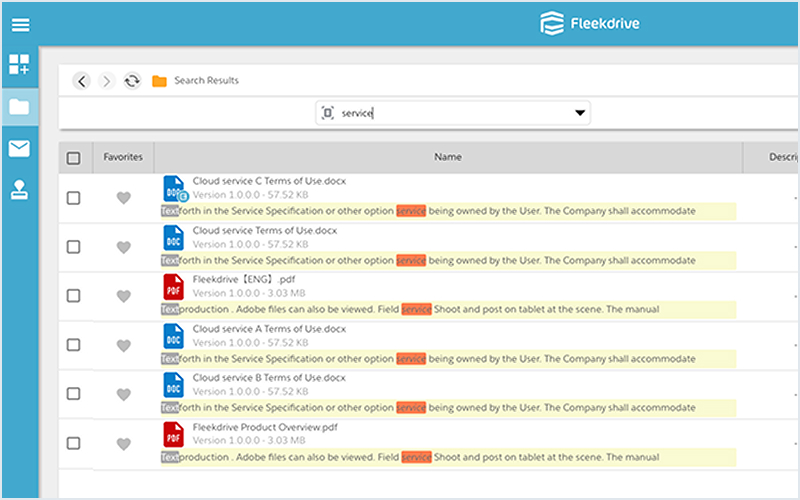
Metatags
Apply tags to files to categorize them based on use
Tags can be applied to files to categorize them and aid in file management and search. Tags are displayed in a tree structure. In addition to searching for the files you need, this feature helps with things like contract expiry management and managing the progress of projects.
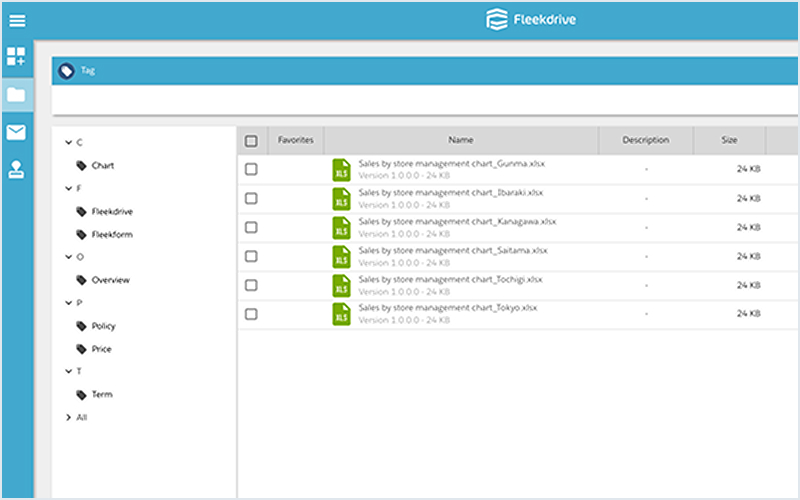
File update notifications
Eliminates the hassle and time to send emails
When a file is newly registered or updated an update notification is automatically sent, eliminating the hassle and time spent sending emails. Files in a folder can be sorted according to the “New / Update” icon, making it easy to tell which files are updated, and ensuring that the latest files are always shared.
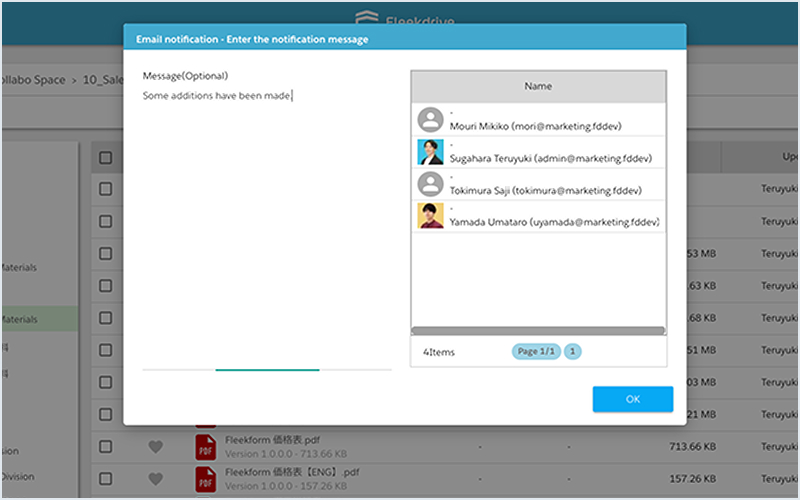
No limitations on number of files
Large capacity with no limit on the number of files that can be saved
There is no limit on the number of files that can be saved. With a maximum size of 40GB for a single file, even large files can be saved.


