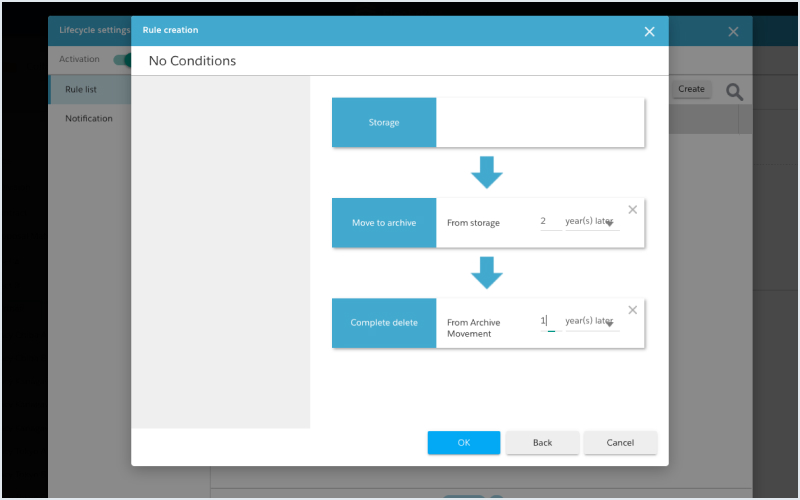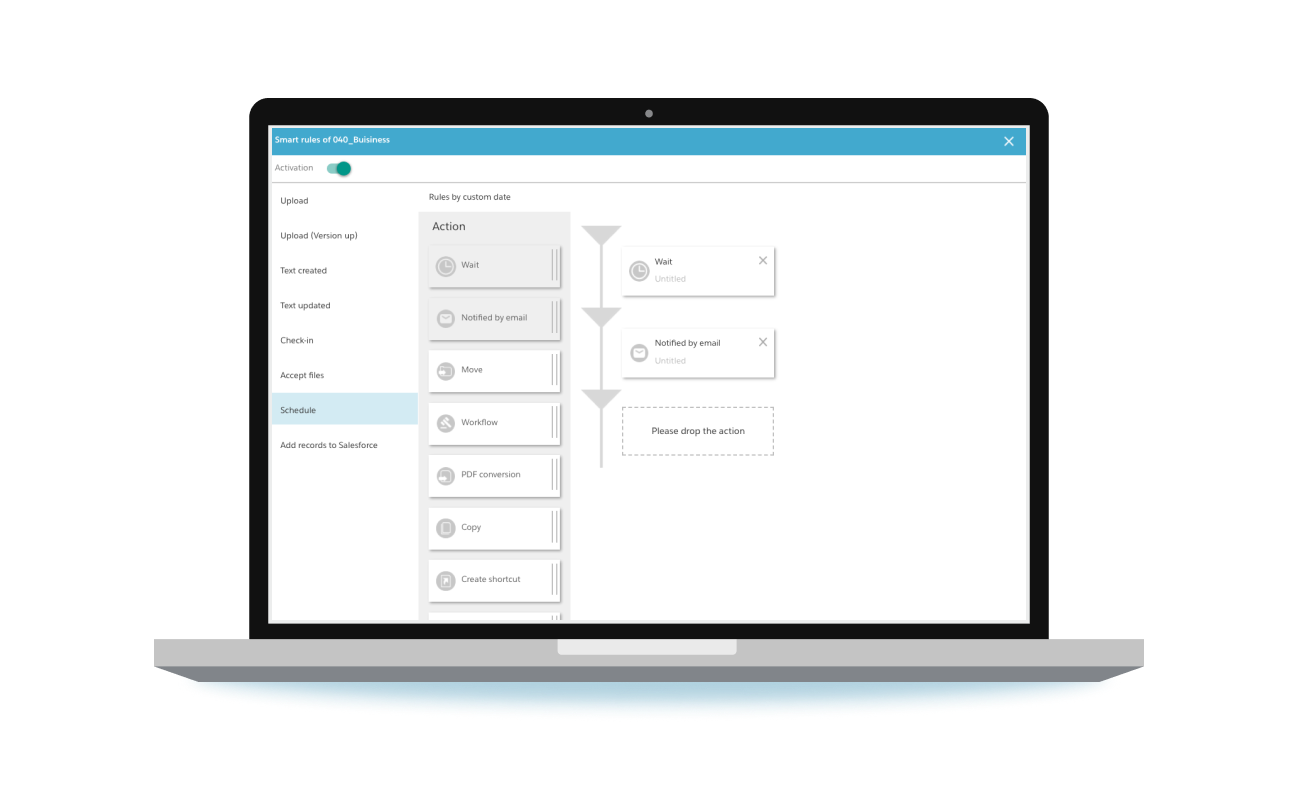Smart rules
Reduce risks by automatically notifying of updates and registrations at a specified time
Rules can be configured for automatic notifications, such as “update and register at a specified time and date.” For example, if a contract is saved, fields such as contract start date and contract renewal date can be created, and a smart rule to “notify me by email one month before the renewal date” can be set to reduce the risk of forgetting to renew a contract.
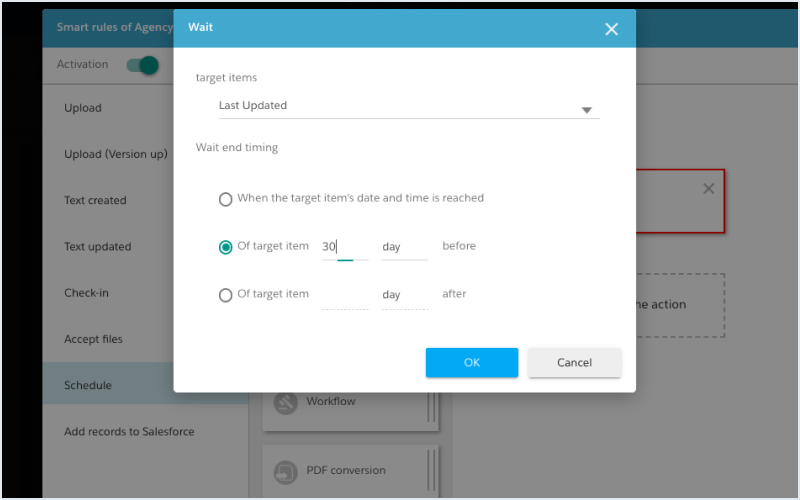
Automated workflow
Convert to PDF and automatically send in addition to uploading
Rules can be configured for files to automatically perform workflow tasks. For example, when a file is uploaded to a specific folder, a rule could be set to automatically “obtain supervisor approval > convert to PDF after getting approval > email to the customer.” The only thing the user has to do is upload the file.
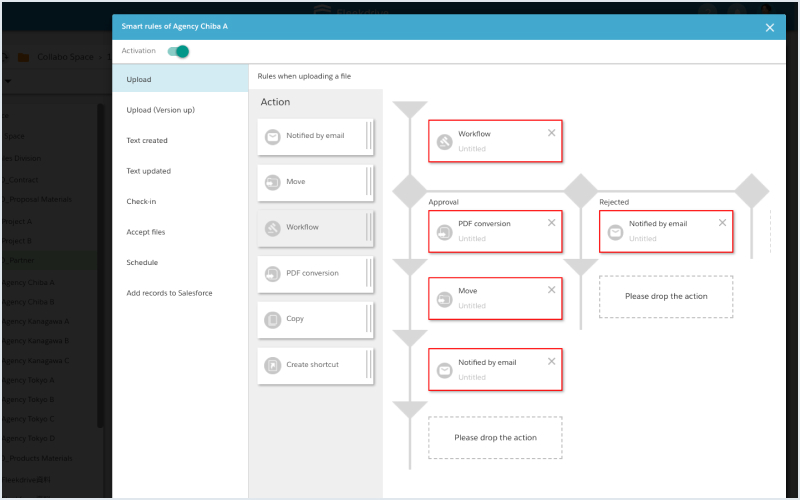
File lifecycle management
Users are freed from the task of organizing old files
By specifying retention periods by year, month, week or day in advance, when the designated period of time has passed, the file can be automatically archived, sent to the recycling bin, deleted, or otherwise processed.